
- Knowledge is power
- The Future Of Possible
- Hibs and Ross County fans on final
- Tip of the day: That man again
- Hibs and Ross County fans on final
- Spieth in danger of missing cut
Playwright is designed to be a versatile and modern tool for testing web applications, capable of automating Chromium, Firefox, and WebKit browsers with a single API. It provides the ability to perform complex interactions with web pages, handle various browser events, and simulate user interactions like clicking, typing, and navigating.
Key Features:
- Cross-Browser Testing: Playwright supports multiple browsers, including Chromium, Firefox, and WebKit, allowing you to write tests that run on all major browsers with the same codebase.
- Headless Mode: Playwright can run browsers in headless mode, which means tests can be executed without displaying the browser UI, thus speeding up the execution and making it suitable for CI/CD pipelines.
- Auto-Waiting: Playwright automatically waits for elements to be ready before performing actions, reducing the likelihood of flakiness in tests.
- Interception and Network Control: It allows network interception and monitoring, enabling testers to mock API responses and test how applications handle different network conditions.
- Multi-Page and Multi-Tab Support: Playwright can handle scenarios involving multiple pages or browser tabs, which is useful for testing complex web applications.
- API Testing: Besides UI testing, Playwright also supports API testing, making it a versatile tool for comprehensive testing strategies.
Advantages of Playwright
- Unified API Across Browsers: One of the most significant advantages of Playwright is its unified API that works consistently across different browsers. This reduces the effort required to maintain tests for different browser environments.
- Robustness and Reliability: Playwright’s built-in mechanisms for auto-waiting and event handling lead to more reliable tests that are less prone to timing issues and flakiness.
- Ease of Use: The API is designed to be intuitive and developer-friendly, making it easier for developers and testers to write and maintain tests.
- Parallel Test Execution: Playwright supports parallel execution of tests, which significantly speeds up the testing process and improves efficiency.
- Visual Comparison: Playwright integrates with visual regression testing tools, allowing testers to capture screenshots and compare them to baseline images to detect visual changes in the UI.
- Comprehensive Documentation: Microsoft provides extensive documentation and an active community, making it easier to get started and find solutions to common issues.
Benefits of Using Playwright
- Enhanced Test Coverage: With support for all major browsers and mobile emulation, Playwright enables comprehensive testing across different environments, ensuring better test coverage and reliability.
- Improved Development Workflow: Integration with CI/CD tools and support for headless execution allow for automated testing in the development pipeline, catching issues early and speeding up the development cycle.
- Cost Efficiency: By reducing the need for maintaining multiple testing frameworks for different browsers, Playwright helps in reducing the overhead costs associated with testing.
- Scalability: Playwright’s ability to run tests in parallel and in different environments makes it highly scalable, suitable for projects of any size.
- Better Debugging: Playwright offers powerful debugging tools, including the ability to capture videos and screenshots of test runs, making it easier to diagnose and fix issues.
- Flexibility and Customization: With Playwright, you can tailor tests to meet specific needs, such as testing different browser configurations, simulating different network conditions, or performing complex user interactions.
For More: How to Test in Playwright: A Comprehensive Guide
Official Website: Playwright

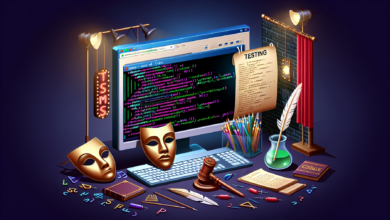
Hi, this is a comment.
To get started with moderating, editing, and deleting comments, please visit the Comments screen in the dashboard.