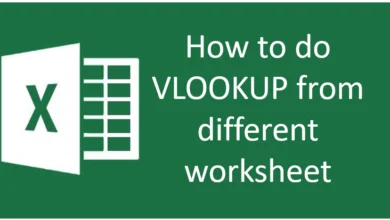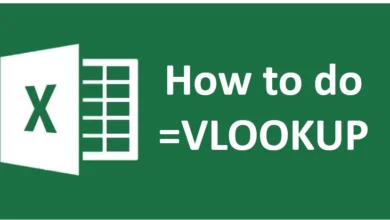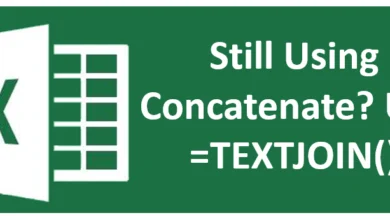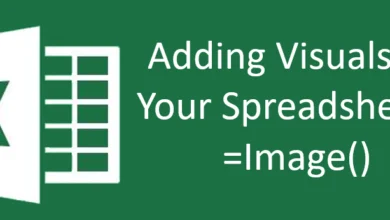How to?
Embark on a journey into the realm of data analysis and visualization through our “How to” blog series. Whether you’re new to the field or looking to enhance your skills, each article in this series offers a comprehensive exploration. Discover essential techniques such as data cleaning, exploratory analysis, and advanced statistical modeling. Learn to wield powerful tools such as Python, R, and SQL for efficient data manipulation and analysis.
Moreover, explore the art of data visualization with industry-leading tools like Tableau, Power BI, and matplotlib. Uncover how to transform complex datasets into compelling visuals that tell a story and drive informed decisions. Perfect for aspiring data analysts, business professionals, and enthusiasts eager to harness the potential of data in today’s digital landscape.
-

Exploring Office Scripts in Excel: An Introduction
Automate Your Routine Tasks Using Office Script in Excel for Web, Windows, and Mac. Design and Replay Scripts on Demand,…
Read More » -

Using ISERROR with VLOOKUP in Excel
Excel is a powerful tool for managing and analyzing data. Among its vast array of functions, VLOOKUP is one of…
Read More » -

How to Create a Named Range in Excel
In Excel, you can define a named range using three methods: the Name Box, the Define Name button, and the…
Read More » -

How to Perform a VLOOKUP from a Different Workbook in Excel
Excel’s VLOOKUP function is a powerful tool for searching and retrieving data from a specific column in a table or…
Read More » -

Beginner’s Guide to Excel VLOOKUP with Formula Examples
Today, we’ll explore how to use VLOOKUP in Excel with detailed, step-by-step examples. You’ll learn how to perform a VLOOKUP…
Read More » -

Still Using Concatenate? Use =TEXTJOIN() Excel Function
Microsoft Excel, a cornerstone of data management and analysis, continually evolves to meet the diverse needs of its users. Among…
Read More » -

Adding Images to Your Spreadsheets =IMAGE() Function in Excel
Microsoft Excel continues to be a pivotal tool for data analysis, financial modeling, and business planning. With each update, Excel…
Read More »